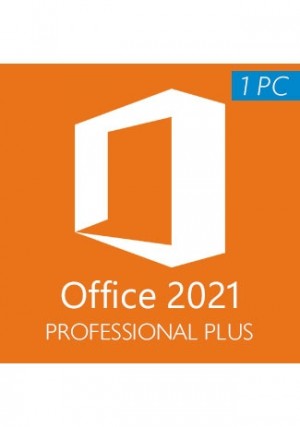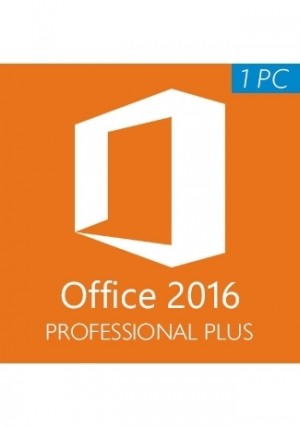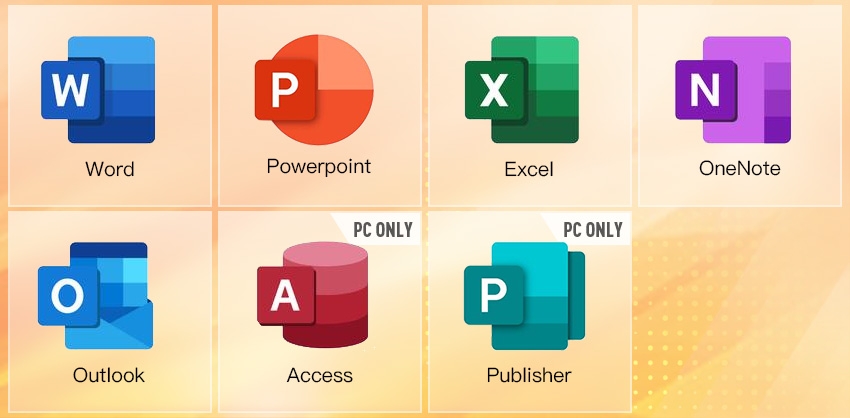Please note:
1. OneDrive is Not included in the account.
2. You cannot use your own email address for this subscription.
3. You will receive a username and password for Activated Office 365.
4. You can change Password after initial login, however the username remains as is.
Microsoft Office 365 allows you to FREE upgrade whenever Microsoft releases a newer version of Office in the future.
Office 365 applications including:
Word, Excel, Powerpoint, Outlook, Onenote, Access, Publisher, Skype for business. (Access and Publisher are only available for PC Windows.)
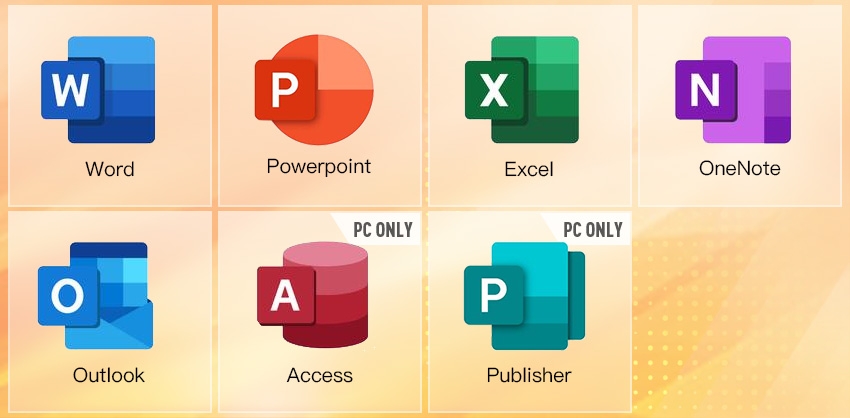
Installation Guide of Office 365:
1. Go www.office.com and login with Account.
2. After logging in, click on " Install and more" in the upper right corner of the page.
3. In the my account screen, select "Apps & devices" in the right menu bar.
4. Select the Office language and system version.
5. Click on "Install Offce" or "Install Skype" starting Installation.
If you have any older versions of Office already installed on your device:
We recommend removing this old version before installing Office 365 applications from the new account.
If you have an older versions of MacOS:
Download Office 365 for older versions of macOS in "Apps & devices" or with official download link

English
Français (French)
Deutsch (German)
Español (Spanish)
Italiano (Italian)
Nederlands (Dutch)
Português (Portuguese)
العربية (Arabic)
हिन्दी (Hindi)
日本語 (Japanese)
Hrvatski (Croatian)
Ελληνικά (Greek)
Română (Romanian)
Čeština (Czech)
Српски (Serbian)
Tiếng Việt (Vietnamese)
🇮🇱 עברית (Hebrew)
Български (Bulgarian)
Svenska (Swedish)
Dansk (Danish)
Norsk (Norwegian)
Suomi (Finnish)
Polski (Polish)
Bahasa Melayu (Malay)
Slovenčina(Slovenská Republika)
Magyar(Magyarország)
中文(简体)
中文(繁體)