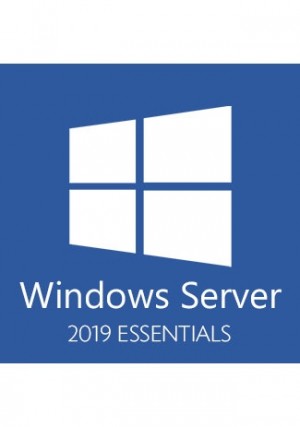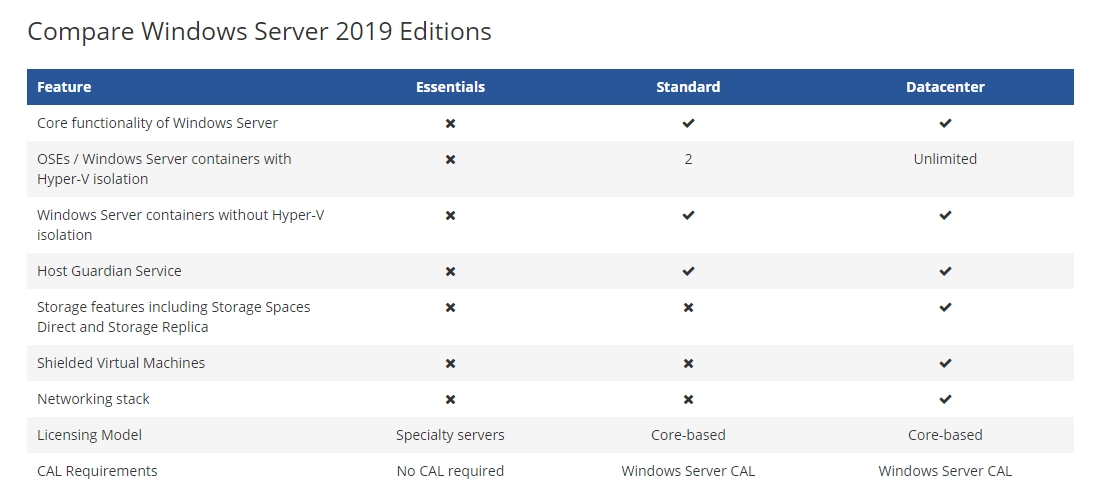Windows Server 2019 Datacenter is the newest version of thehighly virtualized software built for private and hybrid cloud environments. The innovative software concentrates on providing the highest level of flexibility and control to businesses in need of a centralized solution for managing cloud-ready workloads with more ease.
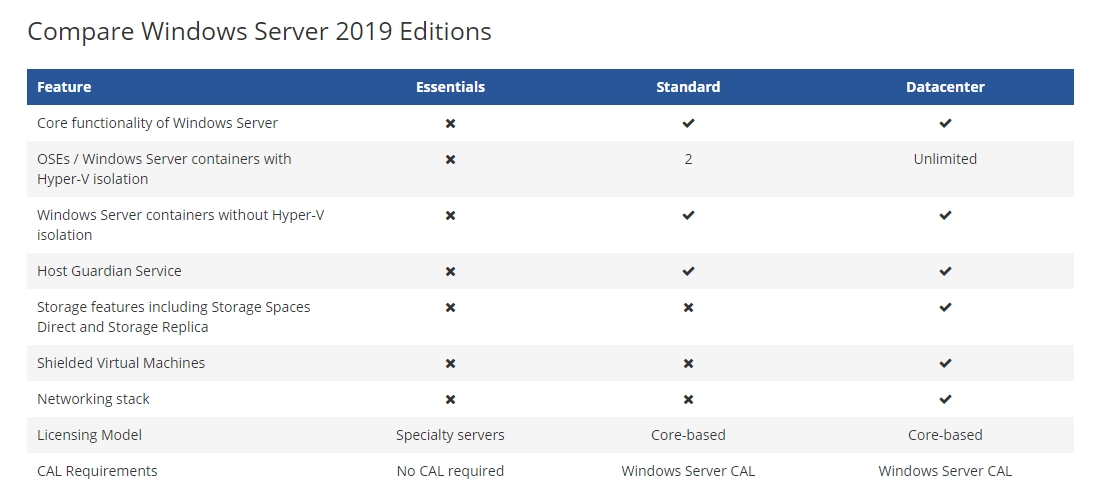
Features:
All in one
Being the most powerful and most comprehensive version of the line, Windows Server 2019 Datacenter naturally carries all the pre-existing features that Standard users enjoy, along with many more finishing touches.
The most basic difference lies in the number of containers allowed in the system. While the Standard version offers only 2 containers, there is no limit for the Datacenter version, so theoretically, you can use as many containers as you want, so long as the hardware can support it.
Better Security
Security is among the brightest spotlights for Windows Server 2019, but Datacenter takes it up a notch with the Shielded Virtual Machines feature. This certain security protocol will protect all Hyper-V virtual machines from unauthorized access or tampering from external sources, adding a strong virtual wall to your server.
No Storage Limit
If storage features limit in the Standard version gets on your nerve, then Datacenter will certainly dispel that annoyance. There is no storage limit for features like Storage Spaces Direct or Storage Replica, allowing you to tweak the system to its fullest.
Finally, Datacenter offers the ability to stack networks, a feature that surely gives it an edge over the Standard version.
To sum up, Datacenter is a great version for a large business with a focus on cloud-native storage systems. The features that come with the software will make your investment worthwhile.
Download and Converting:
Download the Windows Server 2019 Datacenter evalution installer from the official Microsoft website. Windows Server 2019
Converting Windows Server Evaluation Version to Datacenter Version:
- Open up a Powershell window and run as Administrator.
- Enter the following command:
DISM /Online /Set-Edition:ServerDatacenter /ProductKey:xxxxx-xxxxx-xxxxx-xxxxx-xxxxx /AcceptEula
- DISM will proceed to make the required changes and will request a reboot. Press Y to reboot the server.
- Once the server has rebooted, log back in and open up Powershell again and check the current version of your system by typing:
DISM /Online /Get-CurrentEdition
System Requirements:
- Processor: 1.4 GHz 64-bit CPU
- RAM: at least 512 MB. ECC type or similar technology; for physical host implementations
- Hard disk: (available space): at least 32 GB
- Network adapter: Ethernet adapter that has at least gigabit processing capacity; complies with PCIE-E.
- Other requirements: DVD drive (if you want to install the operating system from DVD media)

English
Français (French)
Deutsch (German)
Español (Spanish)
Italiano (Italian)
Nederlands (Dutch)
Português (Portuguese)
العربية (Arabic)
हिन्दी (Hindi)
日本語 (Japanese)
Hrvatski (Croatian)
Ελληνικά (Greek)
Română (Romanian)
Čeština (Czech)
Српски (Serbian)
Tiếng Việt (Vietnamese)
🇮🇱 עברית (Hebrew)
Български (Bulgarian)
Svenska (Swedish)
Dansk (Danish)
Norsk (Norwegian)
Suomi (Finnish)
Polski (Polish)
Bahasa Melayu (Malay)
Slovenčina(Slovenská Republika)
Magyar(Magyarország)
中文(简体)
中文(繁體)