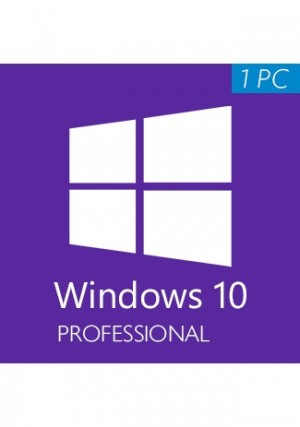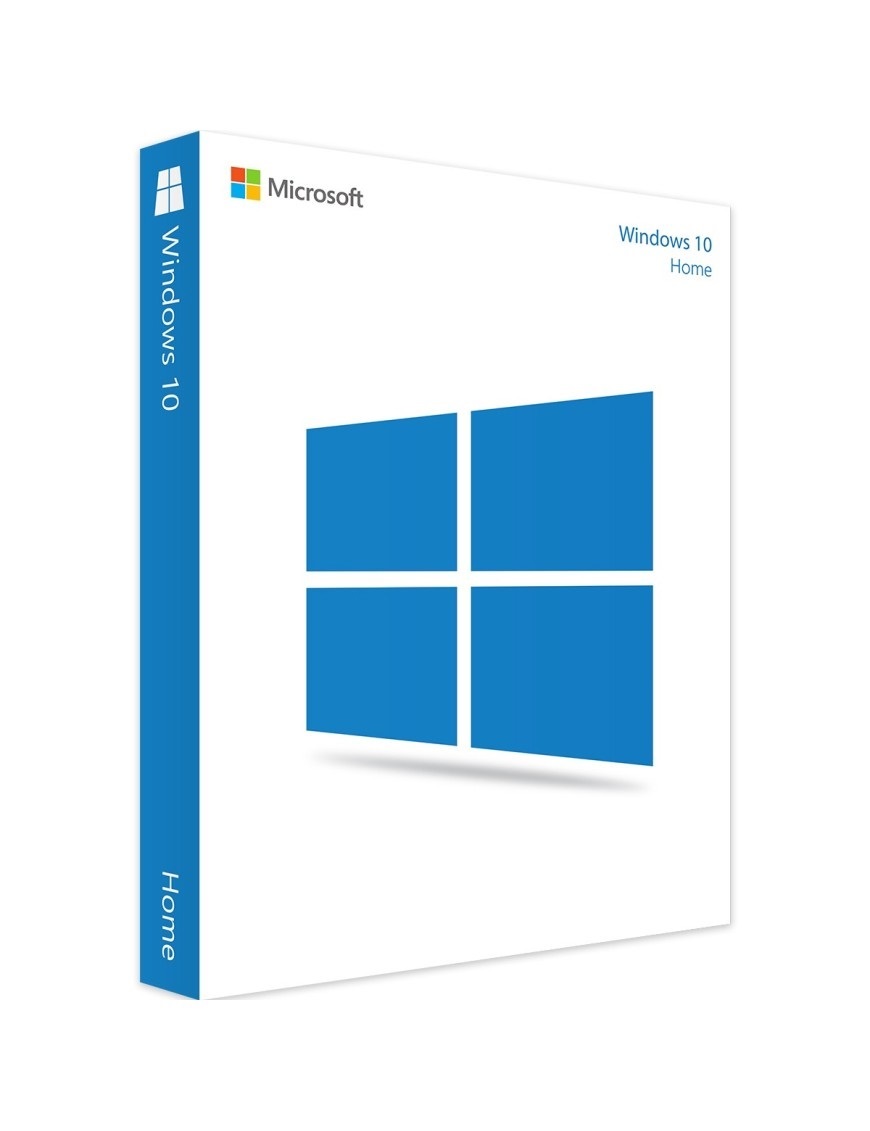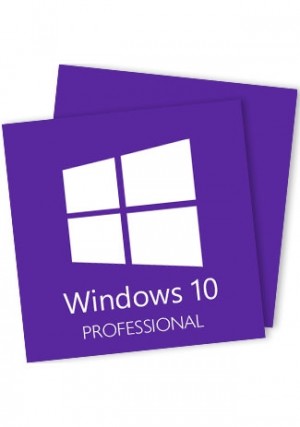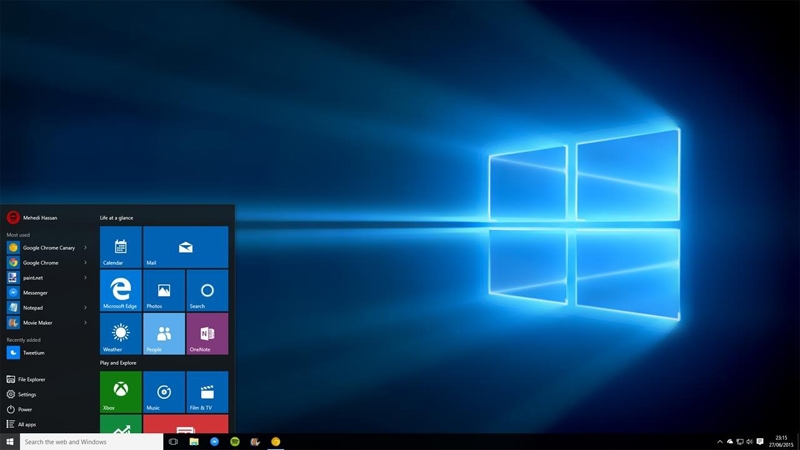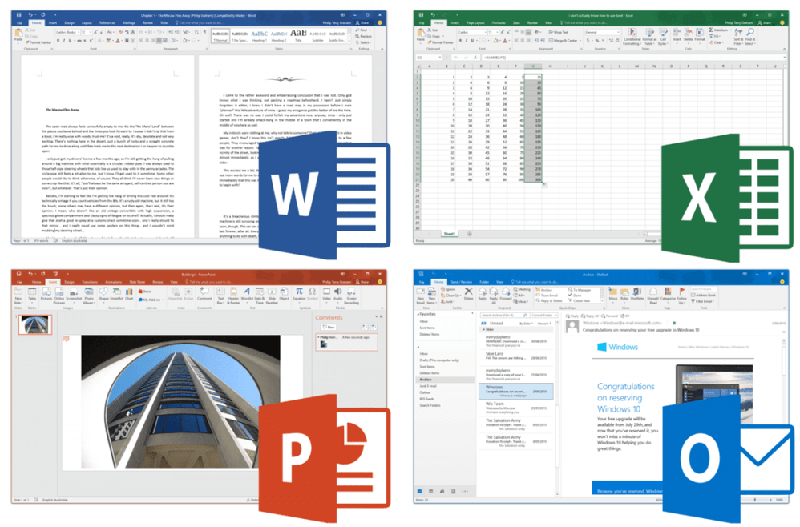Windows 10 te ofrece la mejor experiencia para lo que haces. Mantén la concentración con sencillas maneras de integrar aplicaciones y optimizar el espacio de tu pantalla para realizar tus tareas. Visualiza tus tareas abiertas en una sola vista y crea escritorios virtuales para ganar espacio o agrupar tareas por proyecto.
En la versión Pro del sistema operativo, puedes obtener protección más avanzada y funciones empresariales como la creación de máquinas virtuales y el control remoto de dispositivos. Windows 10 Pro está diseñado para ser compatible con el hardware, el software y los periféricos que ya tienes. Además, las actualizaciones permanentes te ayudan a mantenerte al día con las funciones y la seguridad durante toda la vida útil de tu dispositivo. Además, jugar es aún mejor con Windows 10 Pro.
Office 2021 es la última versión de la suite ofimática de Microsoft, probablemente la más utilizada del mundo. Esta nueva versión es más rápida e incluye algunas mejoras muy útiles. Office 2021 Professional Plus incluye:
- Microsoft Office Word
- Microsoft Office Excel
- PowerPoint de Microsoft Office
- Microsoft Office Outlook
- Microsoft Office OneNote
- Editor de Microsoft Office
- Acceso a Microsoft Office
- Microsoft Office Teams (versión gratuita)
With this multitude of tools and Microsoft support, you will have all that you want to chip away at your business, each of the other applications you introduce assists you with working on your efficiency, whether you need to process paperwork or make presentations from scratch. In addition, Office 2021 Professional Plus is a dependable productivity suite that includes a variety of powerful data processing applications.
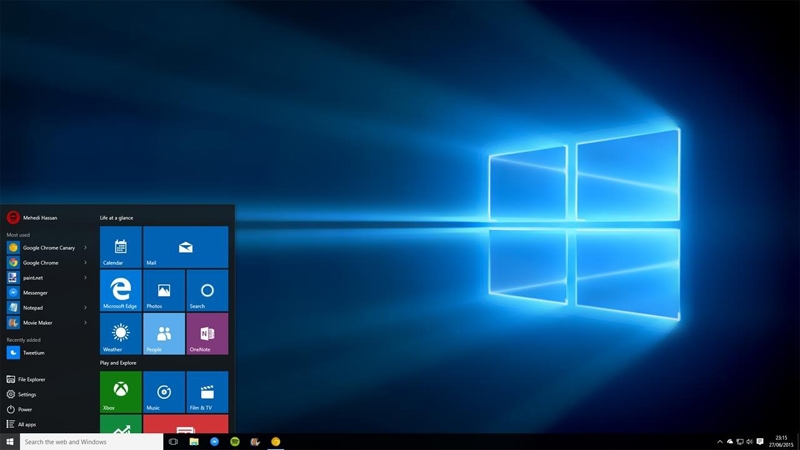
Features of Windows 10 Pro:
Windows 10 Professional operating system new features:
- Users can access to business functions like Group Policy Management, Domain Join, BitLocker, Enterprise Mode for Internet Explorer EMIE, Assigned Access 8.1, Remote Desktop, and a Hyper-V Client.
- Cortana: Cortana is a personal assistant that makes using the system easy.
- Web browser Microsoft Edge: This new web browser has taken the place of Internet Explorer.
- Face and Fingerprint Recognition: However, compatible devices must be installed before this can be used.
- Continuum: You can switch to tablet mode, which lets you use touch devices more effectively.
- Holographic Windows: For HoloLens data glasses, this is an application platform.
Windows 10 Pro operating system updated functions:
The Start menu in Microsoft Windows 10 Pro has been updated. There is now a section with tiles that can be set to perform various tasks. Additionally, a new feature on the desktop lets you create multiple virtual desktops for distinct purposes. Users can also use this software to access the Business Store.
Features of Office 2021 Pro Plus:
- Laser Pointer Recording.
- Compatible with OpenDocument format and other types of files.
- Access Microsoft Support Included in your License.
- Lifetime purchase for 1 PC.
- Interactive chat with comments, questions, and communication with your co-workers.
- Integration with Microsoft services.
- Fast searches when finding information.
- Better design and layout.
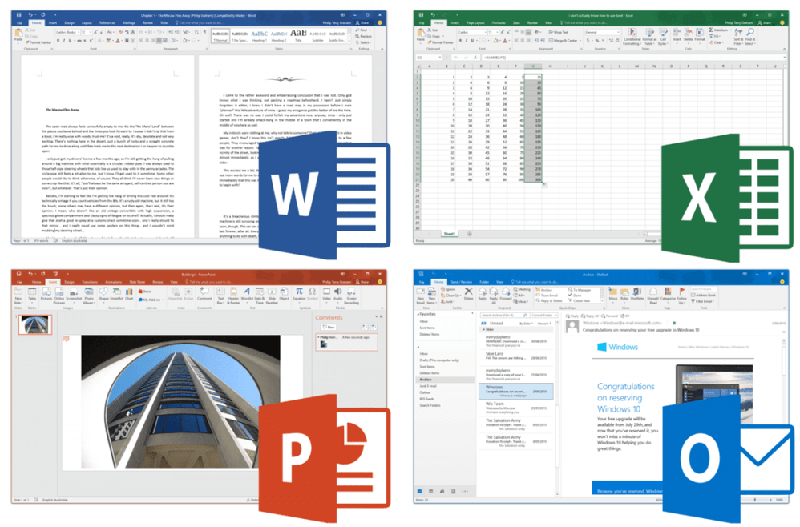
Download and Activation for Windows 10 Pro:
The first way:
- Download and install Windows 10 Professional.
- Open system "Control Panel" - "All Control Panel Items" - "System", and click "Activate Windows" & "Change Product Key".
- Click "Activation" and enter your Windows 10 Pro key.
The second way:
- Download and install Windows 10 Pro Professional.
- Right-click "Start Menu", choose "System".
- Click "About", then Click "Change Product Key" or "Upgrade Your Edition of Windows".
- Click "Change product key" and Enter your Windows 10 Activation Key.
Download and Activation for Office 2021 Pro Plus:
- Download the .img file with the Official Download Link.
- Unzip the .img file with software like WinZip.
- Click on the setup launcher in the unzipped folder.
- Now you can follow the instructions to finish the installation.
- Run any Office App and redeem the key to activate Microsoft Office 2021 Professional Plus.

System Requirements for Windows 10 Pro:
- Procesador: procesador de 1 GHz o sistema en un chip (SoC)
- RAM/Memoria: 1 GB de RAM (32 bits); 2 GB de RAM (64 bits)
- Espacio en el disco duro: 16 GB (32 bits); 32 GB (64 bits)
- Pantalla: resolución de pantalla de 800 x 600 o superior
- Tarjeta gráfica: procesador gráfico DirectX® 9 con controlador WDDM 1.0
- Conectividad: Acceso a Internet (pueden aplicarse tarifas)
Requisitos del sistema para Office 2021 Pro Plus:
- Sistema operativo: Windows 10/11, Windows Server 2019/2021, Apple no es compatible.
- CPU: 1 gigahercio (GHz) o más rápido.
- RAM: 2 GB.
- Almacenamiento: 3 GB.
- Tarjeta gráfica: DirectX 10 o superior.
- Pantalla: 1280 x 800 o superior.
- Otro: Conexión a Internet.