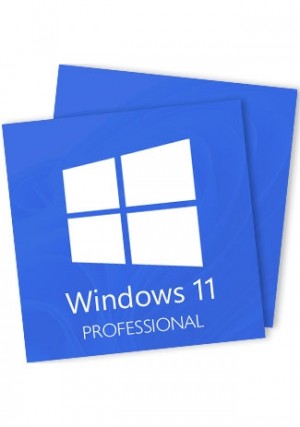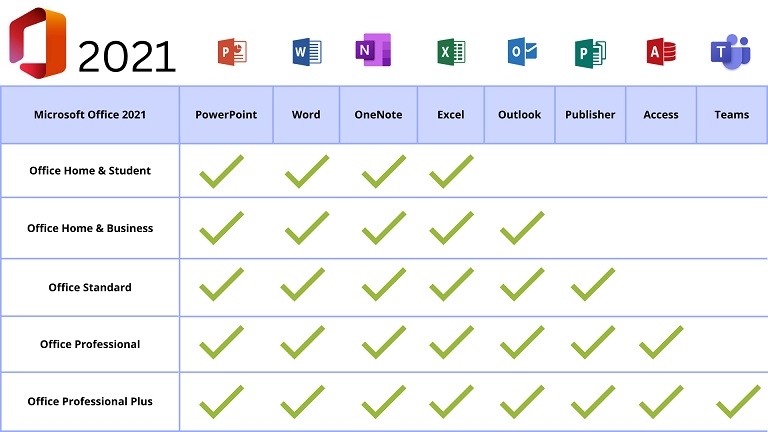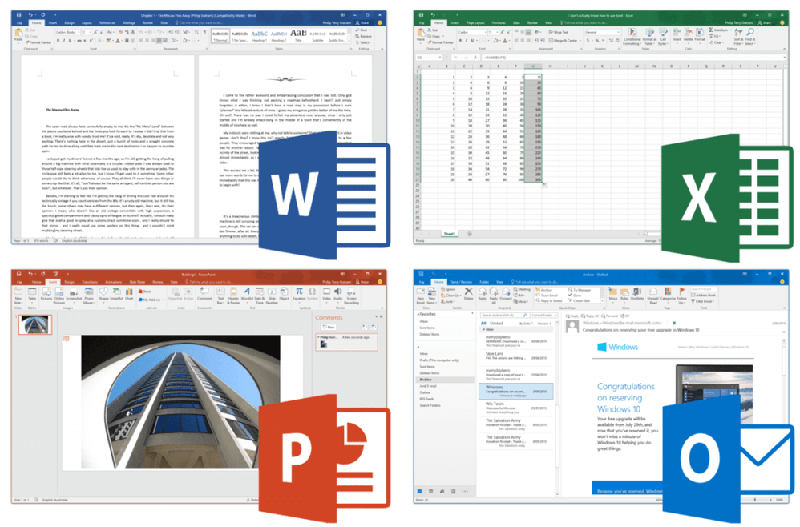Windows 11 contará con varias características nuevas que mejorarán la calidad de vida de sus usuarios en comparación con su versión anterior, Windows 10. Windows 11 Home ofrece un espacio de trabajo moderno donde puedes desarrollar tu creatividad en un nuevo entorno. Un menú Inicio renovado, una barra de tareas rediseñada, una bandeja del sistema optimizada, un Centro de actividades mejorado, un nuevo panel de Configuración, widgets y escritorios virtuales hacen que Windows 11 sea fácil y divertido de usar.
- Nuevas formas de conectarse: con el chat de Microsoft Teams puedes comunicarte con cualquier persona desde tu escritorio.
- Conéctese con cualquier persona: el chat y las llamadas están integrados en su barra de tareas y se integran perfectamente con Outlook y Calendario.
- Reorienta tu flujo de trabajo: PowerPoint, Microsoft Edge, Microsoft Teams, las aplicaciones que necesitas para trabajar sin problemas con nuevas herramientas multitarea como Snap Layouts, Desktops y una nueva experiencia de reacoplamiento más intuitiva.
- Tu contenido, seleccionado: los widgets te ayudan a encontrar contenido que te interesa.
- Trabajar y divertirse: encuentre fácilmente las aplicaciones que necesita o los programas que le encanta ver.
- El navegador que te prioriza: cualquier cosa que te propongas hacer, Microsoft Edge en Windows 11 te ayuda a hacerlo.
- Lo último en rendimiento para juegos de PC: juega los últimos juegos con gráficos que rivalizan con la realidad.
Office 2021 es la última versión de la suite Office de Microsoft, probablemente la más utilizada entre todas las aplicaciones de escritorio del mundo. Esta nueva versión es más rápida e incluye algunas mejoras muy útiles. Office 2021 Professional Plus incluye:
- Microsoft Office Word
- Microsoft Office Excel
- PowerPoint de Microsoft Office
- Microsoft Office Outlook
- Microsoft Office OneNote
- Microsoft Office Publisher
- Microsoft Office Access
- Microsoft Office Teams (free version)
It has a great deal of new highlights that will assist you with being more useful at each phase of your undertaking, whether you really want to handle desk work or make introductions without any preparation. What's more, Office 2021 Expert In addition to is a trustworthy efficiency suite that incorporates different strong information handling applications. On the off chance that you're an expert who needs to oversee information and records, Microsoft Office 2021 Expert is the most ideal choice.

Features of Windows 11 Home:
- Device encryption - If you turn on device encryption, only authorized individuals will be able to access your device and data.
- Find my device - Keep track of your devices—even your digital pen!
- Firewall and network protection - Your Windows device comes with built-in security features to help safeguard against viruses, malware, and ransomware.
- Internet protection - App & Browser control in Windows Security helps protect your device from potentially dangerous apps, files, websites, and downloads.
- Parental controls and protection - Manage screen time, limit access to mature content, and control online purchases when you connect your family's Microsoft accounts.
- Secure boot - Helps prevent malicious software applications and unauthorized operating systems from loading during the system start-up process.
- Windows Hello - Uses facial recognition, fingerprint, or PIN, for a fast, secure, and password-free way to unlock your compatible Windows devices.
- Windows Security - View and manage the security and health of your device.
Features of Office 2021 Pro Plus:
- Laser Pointer Recording.
- Compatible with Open Document format and other types of files.
- Access Microsoft Support Included in your License.
- Lifetime Purchase: Lifetime License.
- Interactive chat with comments, questions, and communication with your co-workers.
- Integration with Microsoft services.
- Fast searches when finding information.
- Better design and layout.
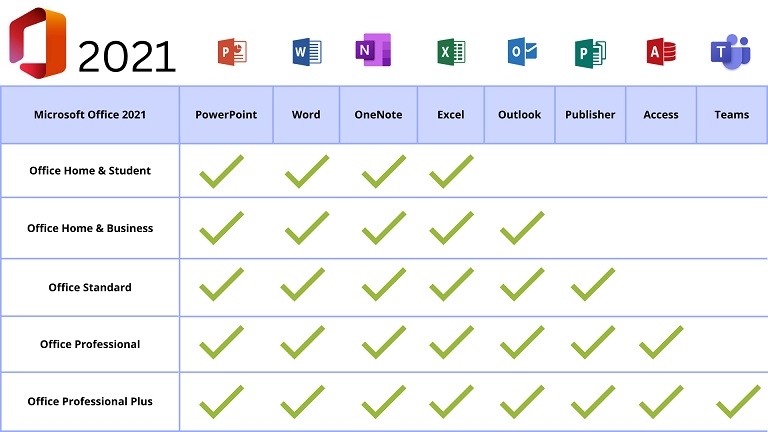
How to Activate Windows 11 Home:
- Download Windows 11 Home from official website.
- Follow the instructions to install Windows 11 Home.
- Click on "Start" - open "Settings" - click on "System".
- Find a message from the right section: "Windows isn’t activated", and click the "Activate now" button.
- Under the Change product key section and click "Change".
- Type the activation code we sent to you after purchase.
- Click "Next", Windows will begin the activation task.
How to activate Office 2021 Pro Plus:
- Download the .img file with the Official Download Link.
- Unzip the .img file with software like WinZip.
- Click on the setup launcher in the unzipped folder.
- Now you can follow the instructions to finish the installation.
- Run any Office App and redeem the key to activate Microsoft Office 2021 Professional Plus.
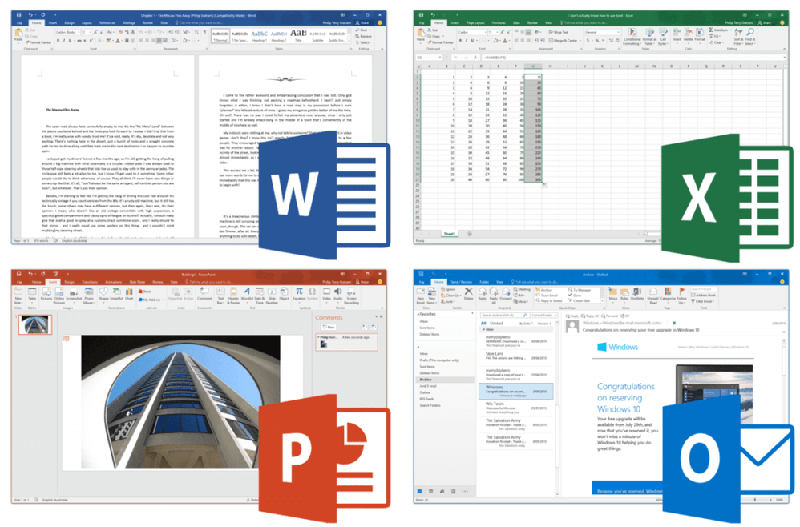
System requirements for Windows 11 Home:
- Procesador: 1 gigahercio (GHz) o más rápido con 2 o más núcleos en un procesador de 64 bits compatible o un sistema en un chip (SoC).
- RAM: 4 gigabytes (GB).
- Almacenamiento: Dispositivo de almacenamiento de 64 GB o superior. Nota: Es posible que se requiera espacio adicional para habilitar funciones específicas y descargar actualizaciones.
- Firmware del sistema: UEFI, compatible con arranque seguro.
- TPM: Módulo de plataforma confiable (TPM) versión 2.0.
- Tarjeta gráfica: Compatible con DirectX 12 o posterior con controlador WDDM 2.0.
- Pantalla: Pantalla de alta definición (720p) de más de 9" en diagonal, 8 bits por canal de color.
- Conexión a Internet: necesaria para las actualizaciones.
Requisitos del sistema para Office 2021 Pro Plus:
- Sistema operativo: Windows 10/11, Windows Server 2019/2021, Apple no es compatible.
- CPU: 1 gigahercio (GHz) o más rápido.
- RAM: 2 GB.
- Almacenamiento: 3 GB.
- Tarjeta gráfica: DirectX 10 o superior.
- Pantalla: 1280 x 800 o superior.
- Otro: Conexión a Internet.