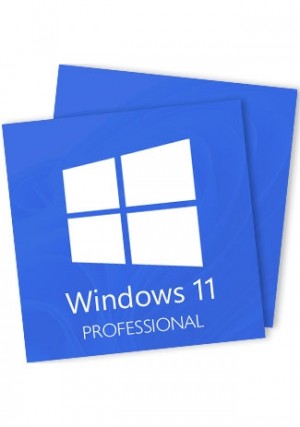En comparación con Windows 10, Windows 11 incluirá varias características nuevas que mejorarán la calidad de vida de sus usuarios. Podrás desarrollar tus pasiones creativamente en un nuevo entorno con el moderno espacio de trabajo de Windows 11 Home. Un menú Inicio renovado, una barra de tareas renovada, una interfaz de usuario mejorada, una Comunidad de Actividades más desarrollada, un nuevo panel de Configuración, gadgets y áreas de trabajo virtuales: todo esto hace que Windows 11 sea fácil y divertido de usar.
- Nuevas formas de conectarse: con el chat de Microsoft Teams puedes comunicarte con cualquier persona desde tu escritorio.
- Conéctese con cualquier persona: el chat y las llamadas están integrados en su barra de tareas y se integran perfectamente con Outlook y Calendario.
- Reorienta tu flujo de trabajo: PowerPoint, Microsoft Edge, Microsoft Teams, las aplicaciones que necesitas para trabajar sin problemas con nuevas herramientas multitarea como Snap Layouts, Desktops y una nueva experiencia de reacoplamiento más intuitiva.
- Tu contenido, seleccionado: los widgets te ayudan a encontrar contenido que te interesa.
- Trabajar y divertirse: encuentre fácilmente las aplicaciones que necesita o los programas que le encanta ver.
- El navegador que te prioriza: cualquier cosa que te propongas hacer, Microsoft Edge en Windows 11 te ayuda a hacerlo.
- Lo último en rendimiento para juegos de PC: juega los últimos juegos con gráficos que rivalizan con la realidad.
Si usa todas las funciones de Microsoft Office en casa o en la oficina, le recomendamos probar Office 2019 Professional Plus. Si busca un software fiable y potente, Microsoft Office 2019 Professional Plus es la opción ideal, ya que incluye todo lo necesario y es accesible para todos. Office 2019 Professional Plus ofrece siempre las mejores soluciones para usuarios domésticos y de oficina. Incluye:
- Word: Microsoft Word tiene el potencial de llevar tu escritura a nuevas alturas. Cuenta con nuevas funciones y plantillas personalizadas.
- Excel: Uno de los programas más utilizados del planeta, Microsoft Excel se utiliza para crear hojas de cálculo de informes financieros profesionales.
- PowerPoint- Use Microsoft PowerPoint to make your presentation stand out.
- One Note- On the internet, users can add individual notes, images, and other content and share it with family and coworkers.
- Outlook- The essential tool for all of your emailing requirements.

Features of Windows 11 Home:
- Device encryption - If you turn on device encryption, only authorized individuals will be able to access your device and data.
- Find my device - Keep track of your devices—even your digital pen!
- Firewall and network protection - Your Windows device comes with built-in security features to help safeguard against viruses, malware, and ransomware.
- Internet protection - App & Browser control in Windows Security helps protect your device from potentially dangerous apps, files, websites, and downloads.
- Parental controls and protection - Manage screen time, limit access to mature content, and control online purchases when you connect your family's Microsoft accounts.
- Secure boot - Helps prevent malicious software applications and unauthorized operating systems from loading during the system start-up process.
- Windows Hello - Uses facial recognition, fingerprint, or PIN, for a fast, secure, and password-free way to unlock your compatible Windows devices.
- Windows Security - View and manage the security and health of your device.
Features of Office 2019 Pro Plus:
- Emails can be archived directly from Outlook and Exchange Data Loss Prevention(DLP) can be used.
- Checking spreadsheets for errors and inconsistencies can be done with Excel's Inquire feature and Power Pivot.
- Integration with Windows Rights Management Services for Windows Servers is provided by this package.
- Exchange and SharePoint provide users with access to project-related email and documents.From within Outlook, you can carry out all of this.

How to Activate Windows 11 Home:
1. Download Windows 11 Home from official website: Windows 11 Home
2. Install Win 11 Home
3. Click on "Start"
4. Open "Settings"
5. Click on "System".
6. Find a message from the right section: "Windows isn’t activated", and click the Activate now button.
7.Under the Change product key section and click "Change".
8. Type the activation code sent to you after purchase.
9. Click "Next", Windows will begin the activation task.
How to Activate Office 2019 Professional Plus:
Step 1: Go to setup.office.com
Step 2: Use your MS account to log in. If you don't have, please create one. Keep this account in mind so that you can install or reinstall Office later, without a product key.
Step 3: Without hyphens, enter your Office product key.
Step 4: Follow the instructions to finish the redemption process.

System requirements for Windows 11 Home:
- Procesador: 1 gigahercio (GHz) o más rápido con 2 o más núcleos en un procesador de 64 bits compatible o un sistema en un chip (SoC).
- RAM: 4 gigabytes (GB).
- Almacenamiento: Dispositivo de almacenamiento de 64 GB o superior. Nota: Es posible que se requiera espacio adicional para habilitar funciones específicas y descargar actualizaciones.
- Firmware del sistema: UEFI, compatible con arranque seguro.
- TPM: Módulo de plataforma confiable (TPM) versión 2.0.
- Tarjeta gráfica: Compatible con DirectX 12 o posterior con controlador WDDM 2.0.
- Pantalla: Pantalla de alta definición (720p) de más de 9" en diagonal, 8 bits por canal de color.
- Conexión a Internet: necesaria para las actualizaciones.
Requisitos del sistema para Office 2019 Pro Plus:
- acceso a Internet
- Sistema operativo: Windows 10 / WIndows Server 2019 o posterior
- Procesador: 1,6 GHz, 2 núcleos
- RAM: 4 GB, 2 GB (32 bits)
- Espacio en disco: 4 GB disponibles