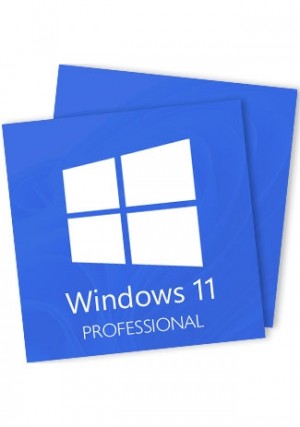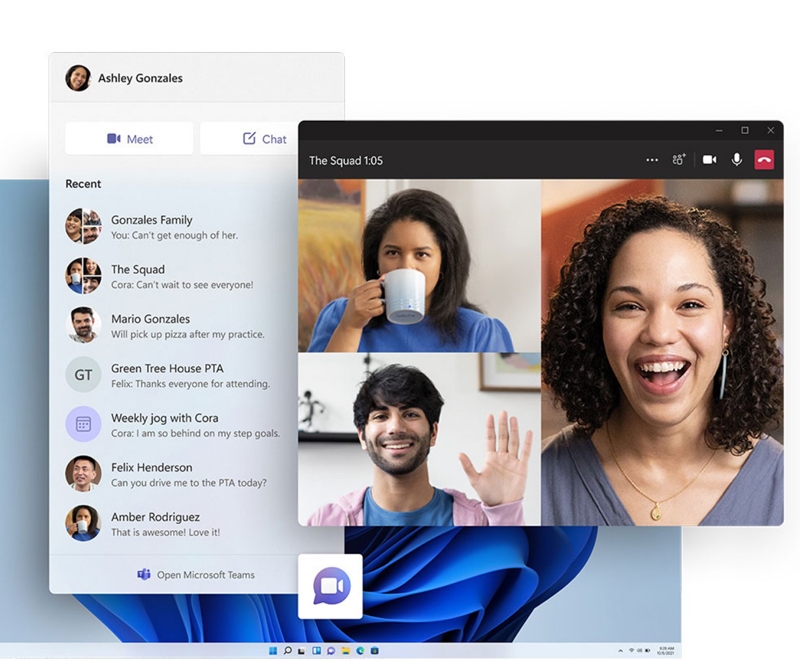Windows 11, el primer lanzamiento importante de Windows desde 2015, se basa en su predecesor al renovar la interfaz de usuario para seguir las nuevas pautas de diseño fluido de Microsoft.
Su escritorio permite ejecutar múltiples aplicaciones y programas a la vez, cada uno en una pequeña ventana. Gracias a esta separación, puedes compartir información entre varios programas distribuyéndolos en la pantalla. Además de proporcionar acceso rápido a diversas herramientas y controles, el menú de inicio de Windows 11 ahora incluye herramientas y funciones adicionales. De igual forma, sus funciones de seguridad te ayudan a protegerte de diversos archivos maliciosos. Ofrece las mejores soluciones de seguridad gracias a su potente Windows Defender y al análisis y monitoreo en tiempo de lectura, y en muchos casos, no necesitas antivirus. En cuanto a la mejora de la batería, ofrece las mejores opciones y te permite detener, detener o finalizar el ciclo de carga.
Además, es una forma más rápida de conectar con tus seres queridos. Con el Chat de Microsoft Teams, puedes contactar con quien quieras (gratis) como prefieras (llamada, chat, mensajes de texto, videollamada) directamente desde tu escritorio. Te ofrecemos la mejor experiencia de juego para PC hasta la fecha. Windows 11 Professional te acerca a las noticias y la información que te interesan más rápido. Windows 11 Professional se basa en la base consistente, compatible y familiar de Windows 10 que ya conoces. Además, es seguro por diseño, con nuevas tecnologías de seguridad integradas que añadirán protección desde el chip hasta la nube, a la vez que facilitan la productividad y nuevas experiencias.
Microsoft Office 2019 Professional Plus es la mejor opción si buscas un software potente y confiable, ya que incluye todo lo necesario y es accesible para cualquier persona. Esta versión está diseñada para quienes usan diferentes programas para trabajar desde casa, incluyendo estudiantes.
- Word: Microsoft Word tiene el potencial de elevar su escritura a nuevas alturas.
- Excel- One of the most widely used programs on the planet, Microsoft Excel is used to create expert financial report spreadsheets.
- PowerPoint- Use Microsoft PowerPoint to make your presentation stand out. You can even use animations and pre-made templates with this program to make neat presentations.
- One Note- OneNote is best for people who need to work together. On the internet, users can add individual notes, images, and other content and share it with family and coworkers.
- Outlook- The essential tool for all of your emailing requirements.
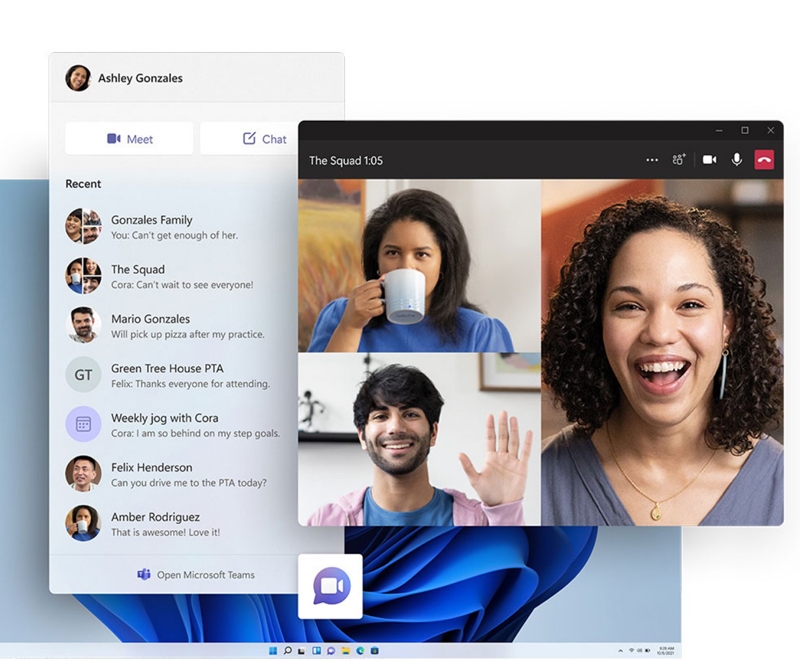
Features of Windows 11 Pro:
- BitLocker device encryption
- Device encryption
- Find my device - Keep track of your devices - even your digital pen!
- Firewall and network protection - Your Windows device comes with built-in security features to help safeguard against viruses, malware, and ransomware.
- Internet protection
- Parental controls and protection
- Secure boot
- Windows Information Protection (WIP)
- Windows Hello
- Windows Security
Features of Office 2019 Pro Plus:
- Emails can be archived directly from Outlook and Exchange Data Loss Prevention(DLP) can be used.
- Checking spreadsheets for errors and inconsistencies can be done with Excel's Inquire feature and Power Pivot.
- Integration with Windows Rights Management Services for Windows Servers is provided by this package.
- Exchange and SharePoint provide users with access to project-related email and documents.From within Outlook, you can carry out all of this.

Download and Activation for Windows 11 Pro:
- Download Windows 11 Pro from official website.
- Follow the instructions to install Windows 11 Pro.
- Click on "Start" - open "Settings" - click on "System".
- Find a message from the right section: "Windows isn’t activated", and click the "Activate now" button.
- Under the Change product key section and click "Change".
- Type the activation code we sent to you after purchase.
- Click "Next", Windows will begin the activation task.
Download and Activation for Office 2019 Pro Plus:
- Go to the official website: setup.office.com
- Use your Microsoft Account to log in.
- Enter your Office product key, without hyphens.
- Follow the instructions to finish the redemption process.
System requirements for Windows 11 Pro:
- Processor: 1 gigahertz (GHz) or faster with 2 or more cores on a compatible 64-bit processor or System on a Chip (SoC).
- RAM: 4 gigabyte (GB).
- Storage: 64 GB or larger storage device. Note: extra space may be required to enable specific features, and download updates
- System firmware: UEFI, Secure Boot capable.
- TPM: Trusted Platform Module (TPM) version 2.0.
- Graphics card: Compatible with DirectX 12 or later with WDDM 2.0 driver.
- Display: High definition (720p) display that is greater than 9" diagonally, 8 bits per color channel.
- Internet connection: Required for updates.
System Requirements for Office 2019 Pro Plus:
- Operating System: Windows 10 / WIndows Server 2019 or later
- Processor: 1.6 GHz, 2-core
- RAM: 4 GB, 2 GB (32bit)
- Espacio en disco: 4 GB disponibles
- acceso a Internet